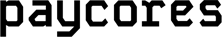Recurring - Card
The recurring functionality enables merchants to process transactions using previously saved information
from a customer's initial transaction. This eliminates the need to re-enter card details for subsequent
transactions.
Recurring transactions closely resemble standard transactions. This guide uses card payments as an example.
For comprehensive information about standard card integration, please refer to
the card integration guide.
For detailed API specifications, consult the
API documentation.
Required Fields
Recurring transactions require additional fields:
| First Transaction | Repeat Transaction(s) |
|---|---|
|
|
For information on creating a customer object, refer to the customer creation section in the card integration guide.
First Transaction Initialization
In addition to the standard
card transaction initialization
request, you must include the recurring_type and customer parameters.
Below is a sample request body for initiating the first recurring card transaction:
{
"payment_profile": "7c23a50d-8699-431c-a82b-a78718d2b6f6",
"amount": 14,
"customer": "cbbfa6ec-fb44-4da4-94c4-d81e92fd43e6",
"customer_ip": "127.0.0.1",
"details": {
"redirect_url": "https://example.com/finalize"
},
"dynamic_descriptor": "orderdesc01",
"merchant_reference": "my order id",
"payment_product": "card",
"recurring_type": "first",
"user_agent": "Mozilla/5.0 (Windows NT 10.0; Win64; x64) Chrome/86.0.4240.198 Safari/537.36",
"webhook_transaction_update": "https://example.com"
}
Obtain the Card ID
After the successful completion of the initial transaction, retrieve the Card ID for future use:
- Send a GET request to fetch the transaction details:
GET /v1/transaction/{Transaction ID} - In the response, locate the
cardfield. This value is the Card ID. - Securely store this Card ID for subsequent transactions.
Subsequent transaction initialization
For subsequent recurring transactions, you need to include additional parameters in your request:
recurring_type: Set this to "repeat" for subsequent transactionscustomer: The Customer ID obtained when creating the customercard: The Card ID obtained after the initial transaction
These parameters are in addition to the standard fields required for initializing a card transaction.
Here's a sample request body for initiating a subsequent recurring card transaction:
{
"payment_profile": "7c23a50d-8699-431c-a82b-a78718d2b6f6",
"amount": 14,
"card": "a61335cf-8c8b-4a75-a259-fd4dac62fb37",
"customer": "cbbfa6ec-fb44-4da4-94c4-d81e92fd43e6",
"customer_ip": "127.0.0.1",
"details": {
"redirect_url": "https://example.com/finalize"
},
"dynamic_descriptor": "orderdesc01",
"merchant_reference": "my order id",
"payment_product": "card",
"recurring_type": "repeat",
"user_agent": "Mozilla/5.0 (Windows NT 10.0; Win64; x64) Chrome/86.0.4240.198 Safari/537.36",
"webhook_transaction_update": "https://example.com"
}
Advanced outcome testing for card recurring repeat
Similar to the
outcome tests for normal card transactions, advanced outcome tests can also be conducted for recurring
transactions. These tests enable the simulation of various decline or failure outcomes by using specific holder names.
To perform these tests, choose a holder name in the format: repeat-response-[number]. For example, using repeat-response-2
will result in a decline with a status_reason of "Refused".
Overview of options:
| Number | Holder name | Status | Status reason |
|---|---|---|---|
| 2 | repeat-response-2 | DECLINED | Refused |
| 3 | repeat-response-3 | DECLINED | Referral |
| 4 | repeat-response-4 | FAILED | Error |
| 5 | repeat-response-5 | DECLINED | Blocked Card |
| 6 | repeat-response-6 | DECLINED | Expired Card |